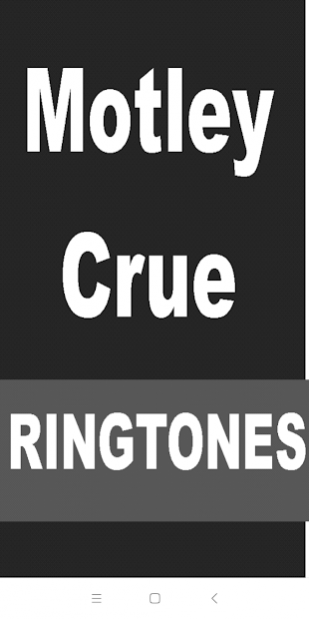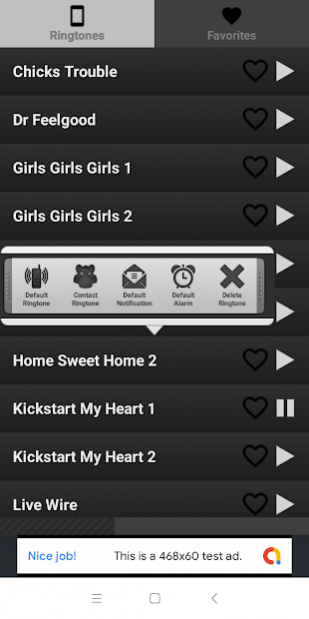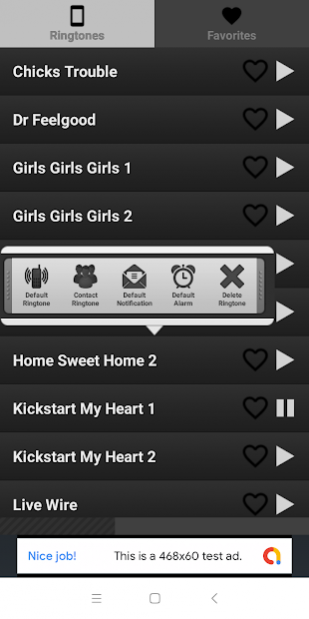Best Motley Crue Ringtones 8.0
Free Version
Publisher Description
Having Fun of The Motley Crue ringtones free on your gadget.
Personalize your phone with the best Motley Cruesongs that you can set as default ringtone, notification, alarm sound and contact ringtone.
Motley Crue ringtones listing:
+ Easy to use.
+ Offline App, does not requires internet to use.
+ Set default ringtones, notifications, alarm sounds with a single tap.
+ Make a list of your favorite ringtones and notification sounds.
+ Tap to set ringtone for incoming calls of a specific contact .
+ soundboard compatible with almost Android mobile & tablet device.
Best The Ringtones listing :
~ Chicks Trouble
~ Dr Feelgood
~ Girls Girls Girls
~ Glitter
~ Home Sweet Home
~ Kickstart My Heart
~ Live Wire
~ Looks That Kill
~ Paranoid Cover
~ Saints Of Los Angeles
~ She Goes Down,
~ Shout At The Devil
~ Smokin In The Boys Room
~ The Animal In Me
~ Too Fast For Love
~ Too Young To Fall In Love
~ White Trash Circus
~ Wild Side
~ Without You
Do you know ?:
Mötley Crüe is an American heavy metal band formed in Los Angeles, California, in 1981. The group was founded by bassist Nikki Sixx and drummer Tommy Lee, lead singer Vince Neil and lead guitarist Mick Mars.
If you are Happy with our app, do not hestitate rate us 5 stars and leave a excellent comment.
About Best Motley Crue Ringtones
Best Motley Crue Ringtones is a free app for Android published in the Audio File Players list of apps, part of Audio & Multimedia.
The company that develops Best Motley Crue Ringtones is masdalenaringtones. The latest version released by its developer is 8.0. This app was rated by 1 users of our site and has an average rating of 3.0.
To install Best Motley Crue Ringtones on your Android device, just click the green Continue To App button above to start the installation process. The app is listed on our website since 2020-04-30 and was downloaded 55 times. We have already checked if the download link is safe, however for your own protection we recommend that you scan the downloaded app with your antivirus. Your antivirus may detect the Best Motley Crue Ringtones as malware as malware if the download link to info.bestMotleyCrueringtones is broken.
How to install Best Motley Crue Ringtones on your Android device:
- Click on the Continue To App button on our website. This will redirect you to Google Play.
- Once the Best Motley Crue Ringtones is shown in the Google Play listing of your Android device, you can start its download and installation. Tap on the Install button located below the search bar and to the right of the app icon.
- A pop-up window with the permissions required by Best Motley Crue Ringtones will be shown. Click on Accept to continue the process.
- Best Motley Crue Ringtones will be downloaded onto your device, displaying a progress. Once the download completes, the installation will start and you'll get a notification after the installation is finished.